Site MENU
site last updated: 2/4/26
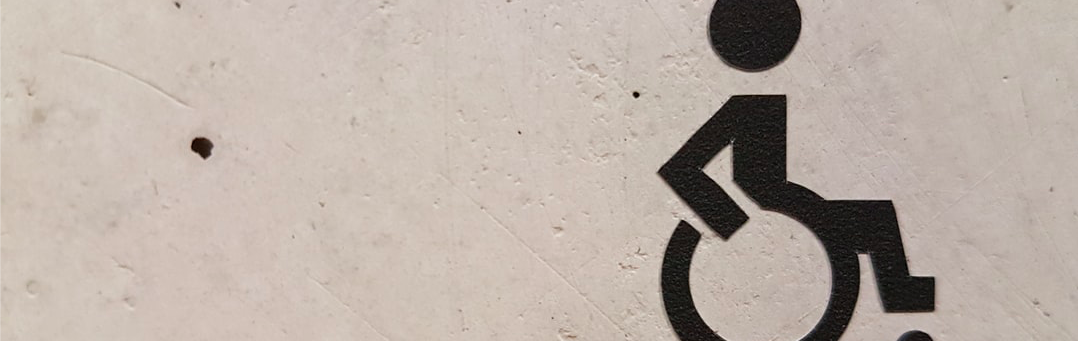
Globally Removing Speed Inhibitors!
- - - - - - - - - - - - - - - - - - - - - - - - - - - - - - - - - - -
THIS WILL MAKE YOUR CHAIR MOVE FULL SPEED
IN ALL SEATING POSITIONS!
BE CAREFUL!!
- - - - - - - - - - - - - - - - - - - - - - - - - - - - - - - - - - -
There is probably a better/more correct way to disable speed inhibitors
BUT
this is the way I've made things work on my own chairs.
this is simply a documentation of my own experiences
your results may vary!
- - - - - - - - - - - - - - - - - - - - - - - - - - - - - - - - - - -
FYI this guide is NOT compatible with permobil's new POWER PLATFORM chairs
- - - - - - - - - - - - - - - - - - - - - - - - - - - - - - - - - - -
PLEASE REFER TO THE 'GAINING OEM ACCESS' ARTICLE FIRST
CLICK HERE
once you've gained OEM access, and have your newly saved OEM R-Net file opened up in the Sunrise OEM editing software, go ahead and make these changes to REMOVE ALL Speed / Drive inhibitors
there isn't a way currently to ADJUST the speeds, or change the seat height lockouts, or seating position limits individually.. BUT you can COMPLETELY REMOVE ALL of the inhibitors.
....which in effect accomplishes the same thing.
JUST BE CAREFUL!! on permobil chairs, your ICS seating buttons, and their lights will still light up yellow, or red, BUT the chair will still move AT FULL SPEED! You'll notice on your joystick display, there are no more turtles appearing, even though the seating switches would indicate otherwise.
This process tells the main chair's power module (motor controller) to ignore ALL requests for speed inhibits, or limits, coming from the Permobil ICS / Seating control system. all of the seating related inhibits run on a separate CAN-bus network within the chair. (which isn't programmable unless your first,and last name is PERMOBIL) lol
IF YOUR CHAIR HAS ESP, OR GYRO STABILIZATION THERE ARE 2 PLACES THAT SETTINGS WILL NEED TO BE CHANGED
Start with the "gaining OEM access article" and come back here when you
finish step #12 in that article
Link -----> Gaining OEM Access Article
********************
0.5) dont click on "Expand Tree" like the previous article states for this process - its less confusing this way
1) open your OEM file that you generated with the permobil software, in the Sunrise OEM editor software

2) using the column on the left, locate the "inhibits" section, and click the + next to it.

3) some chairs will have a sub-directory - "drive inhibits" depending on the version of the software the chair has

4) you will see values something this this, in the circled area

5) change the values in this section to match the picture below
(some of these may be unnecessary - BUT this is what works to get it done!)

6) it is important to leave the 2 sections in the top row at zero, IF they are already set to zero on your chair. (this prevents the chair from moving while its plugged into power (this is not always the case, but be aware, changing these may have undesired results))
7) if your chair DOES NOT have ESP, or Gyro stabilization, you're done! save the file, and go back to the previous article "gaining OEM access"(step # 13) to save, and upload the new settings (file) back onto your chair. link ---> gaining-oem-access-article
8) if you chair HAS ESP - please continue..
9) locate the section on the left called "ESP" - and then sub directory "Drive Inhibits"

10) change the settings in this area also - you have to change them in both sections (otherwise the chair's motor controller will disregard the discrepancy in settings in many cases)
11) see picture below for the proper values

11.5) feel free to change that zero on the bottom left row to 100% as well - error in the photo)
12) thats it! go back to step #13 in the "Gaining OEM Access" article to continue!
link ----> gaining-oem-access-article
13) BURNOUTS!!! (careful ones of course ;^)

